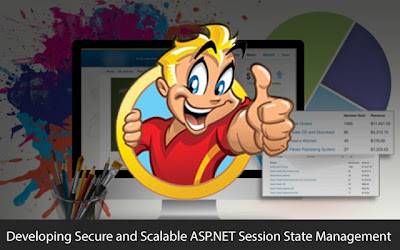The
Microsoft .NET Framework is being used widely by developers across
the world to build applications that can run on different operating
systems. Along with Windows, the framework also supports a variety of
non-Microsoft operating systems line Linux, Mac and Fedora. At the
same time, it allows programmers to use the .NET API which includes a
set of components and platform libraries. A developer can use the
framework to develop desktop applications, web applications,
websites, web services and distributed applications.
The
OOP principles based framework allows programmers to build powerful
applications by picking any of the 40 languages supported by it.
Also, a developer can use the language integration features to avail
a number of benefits like cross language inheritance and debugging.
In comparison to other aspects of .NET, Common Language Runtime (CLR)
and Class Library play a more significant role in boosting its
performance and effectiveness of various types of applications. As a
run-time environment, CLR makes the application development process
easier by running the code along with providing relevant services.
On
the other hand, the .NET Framework Class Library also contributes
towards making the development process easier by allowing programmers
to use a huge collation of types including classes, interfaces,
structures, delegates and enumerations. These types are effective in
encapsulating the functionality of the application services as well
as the core system. So the two key aspects of .NET framework can make
the application development process faster, simpler and hassle-free.
Common
Language Runtime (CLR)
You
can use tools and compilers to write code by availing the advantages
of the managed execution environment. Your managed code written using
a language compiler can avail a number of advantages including
cross-language integration, cross-language exception handling as well
as support for versioning and deployment. The CLS also provides you
with a much simpler model for debugging, component interaction, and
profiling services. However, your language compiler must generate the
metadata required to enable the runtime.
The
metadata describe some key elements of your code like types, members
and references. As the metadata are stored with the code, the
information can be included by the CLR in loadable portable execution
(PF) files. Along with locating and loading classes, generating
native code, and resolving method invocations, the CLR also use
metadata for setting runtime context restrictions and enforcing
security. The efficient code management further contributes towards
better garbage collection to eliminate the memory leaks and common
coding errors.
Many
programmers also avail the advantages of CLS to design applications
and components that can interact across different languages. Further,
the objects written using distinct programming languages can easily
communicate with each other. Also, you can make your application more
powerful by integrating the behaviors of these components tightly.
The language compilers and tools use a common type system defined by
the Common Language Runtime. They create, use and bind new types to
the existing types by following the rules set by the runtime. The
features further make CLR more effective in boosting the performance
of your application or web services.
.NET
Framework Class Library
Regardless
of the nature of your application, you have options to avail the
advantages of class libraries. The .NET Framework Class Library can
be described as an extensive collection of reusable types that can be
integrated with the Common Language Runtime tightly. As the class
library is object oriented, your managed code can avail specific
types to get certain functionality. The feature makes it easier for
you to use .NET Framework types, along with integrating third-party
components with the framework classes.
Also,
the feature enables you to avail the advantages of .NET framework
without learning any additional or new features. For instance, you
can easily develop your own classes using the interfaces implemented
by .NET Framework collection classes. The classes created by you can
be further integrated seamlessly with basic framework classes.
Similar to other object-oriented class libraries, the .NET framework
also allows you to enjoy several programming languages using these
types.
Along
with database connectivity, data collection, object serialization,
and file access, you can also use the .NET Framework types to perform
some common tasks like string management. At the same time, you can
also use a variety of types included in the class library to
complement the requirements of your application development project.
If you are planning to develop application using XML, it becomes
essential to use the System.XML namespace which is also a .NET
framework class library. As class libraries are compiled into DLLs by
the framework, the System.XML class library will exist as part of the
System.XML.dll file.
In
addition to these two key components of .NET
Application development
framework, a developer also needs to understand the Common Types
System (CTS) specification. The specification describes the data
types and programming constructs supported by the Common Language
Runtime.
If
you want to hire
.net developers
for your asp.net
development
projects, please contact us at Mindfire Solutions.