Owing
to the stateless character of the HTTP protocol, web applications had
to always bear the burden of state management. Thankfully, ASP.NET
comes loaded with multiple features that make maintenance of user
state easier. Session state is one such powerful feature enabling
easy user state management. This particular feature offers a suitable
programmatic interface for correlating an application state with a
specific user session while taking care of the client session
management and state storage at the back-end for the particular
application.
If you
need to deploy session state in ASP.NET
application development, you can consider choosing from the three
modes offering a varied range of scalability and performance. Here is
a look:
- InProc: Referred to as the in-process store, this particular mode offers a fast session state access without the involvement of any sort of marshalling or serialization costs. This is possible as the state maintenance is mostly done within the controlled memory of the ASP.NET. Usually, the state data tends to get lost as the process recycles. However, you can choose to disable the recycling, if it influences the functioning of the application. The in-process store restricts the scalability of the application as it cannot be used in association with several worker processes.
- StateServer: This particular service of session state can be easily installed on a remote server that all web servers can access universally or on a local server. This particular approach offers good scalability, but tends to influence the performance of the application as against the in-process mode owing to the involvement of the extra marshalling and serialization required for transferring the state continuously from state store.
- SQL Server: The SQL Server offers an easily accessible and scalable solution that is perfectly suitable for large session state. The marshalling and the serialization costs are equal so far as the session state service is concerned. This particular approach offers failover clustering although it does not enjoy a support in the session state default configuration.
Session
State – Exploring the Work Approach
The
ASP.NET session state allows you to correlate a specific client
session of HTTP with an object dictionary featuring state data or a
server-side string. A session is usually referred to as a request
series introduced by a similar client within a specific time-period
and controlled by connecting a session ID with specific clients.
This
particular ID is supposed to be produced by the client on request
either as a special section of the URL or in a cookie. The server
side stores the session data in one of the supported stores of
session state. This storage space consists of the SQL Server
database, in-process memory, and ASP.NET StateServer service. The SQL
Server and the StateServer allows sharing of the session state among
several Web servers without the need of server affinity.
Improving
the Performance of ASP.NET Session State
Incorporating
session state in an application of ASP.NET can add visible overhead
to the performance of the application. However, your application can
actually benefit from several techniques for reducing session state’s
performance impact while, maintaining the desired functionality of
state management. Here is a quick look at some of the best practices
that enables designing and incorporating high-performing, secure, and
scalable solutions for both new and existing session state of
ASP.NET:
The
InProc mode of the session state holds the record of being the
fastest among the integrated modes of state storage. The overhead of
this particular mode is restricted from taking out the session ID
from a particular request performing a lookup of the cache for the
stored application data in the memory space of the application.
In the
StateServer and SQLServer, both out-of process modes, session state
must be obtained from an external store, before deserializing the
same from its representation of binary blob to the in-memory form of
state dictionary in the AcquireRequestState stage. The state
dictionary needs to be serialized further in the ReleaseRequestState
stage and transported to the external storage.
- The SessionStateModule usually performs several optimizations for avoiding the overhead wherever it might be possible. The four categories of the optimizations include:
- No work of session state will be performed for pages and handlers coming without the requirement mark of session state. For pages featuring the requirement mark of read-only access of session state, only the initial data and the last access mark will be obtained.
- No session will start on requests that come without a specific session ID, until any data is saved in the session dictionary.
- No state changes will be carried onto the provider at the end of requests that come without an access of session state or with only read access for session variables. On requests of modified session or the mutable session data, the serialization will only be done for the accessed variables.
- Direct serialization are done for primitive types while, the method of BinaryFormatter serialization is used for object type serialization.
The
above-mentioned strategies actually focus on the potential approaches
to increase the performance of the application by extracting maximum
advantage of the optimizations:
- Disable session state to stay away from overhead completely
- Reduce the serialization overhead and state data deserialization
- Reduce the out-of-process overhead of the session transfer continuously from the state store.
By
making use of the best practices and making the most of the
optimizations, you can actually reduce the impact of the session
state performance largely in your application.
We
provide .Net
development services. If you would like to know more about the
expertise of our expert .net
developers, please get in touch with us at Mindfire Solutions.
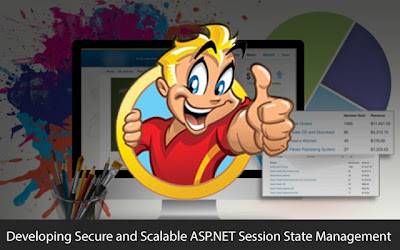
No comments:
Post a Comment